With the current financial situation becoming increasingly unpredictable, side hustles have become a ray of hope for independent workers and business owners alike. Income diversification is not just an option anymore – it’s a must. If chosen wisely, your side hustle can bring you extra money and open doors for self-improvement, acquiring new skills, and even climbing the career ladder. This article will look at the Best Side Hustle Apps 2024, which can assist you on your way to success.
Best Side Hustle Apps Contents
Importance Of Having A Side Hustle
Multiple revenue streams are like having a safety net for freelancers and business owners. In today’s world, where job security is no longer guaranteed, this is essential for financial stability. The Best Side Hustle Apps provide different ways to earn money, making it easier to diversify your income. These additional jobs can complement your main job, helping you acquire new skills and explore different passions.
Sometimes, all it takes is an extra push to pay off debts faster, save for that dream vacation, or meet basic needs without financial strain. Investing time in starting a side hustle is worth every minute, offering economic benefits and personal growth.
Exploring the Best Side Hustle Apps 2024
This year, we have introduced many innovative mobile applications designed for people looking to start freelance jobs or establish small businesses. Some were created with creatives in mind, while others catered to gig economy workers such as drivers and delivery personnel who needed more flexibility regarding hours worked, etcetera. Below, we will examine the best side hustle apps making waves this year.
Canva
Canva is a user-friendly graphic design platform that allows individuals and businesses to create stunning visuals for various purposes, including social media posts, presentations, and more. It offers a wide range of templates, images, icons, and fonts that make design accessible to everyone, regardless of their graphic design experience. With its drag-and-drop interface, Canva simplifies the design process, enabling users to produce professional-quality graphics quickly and easily.
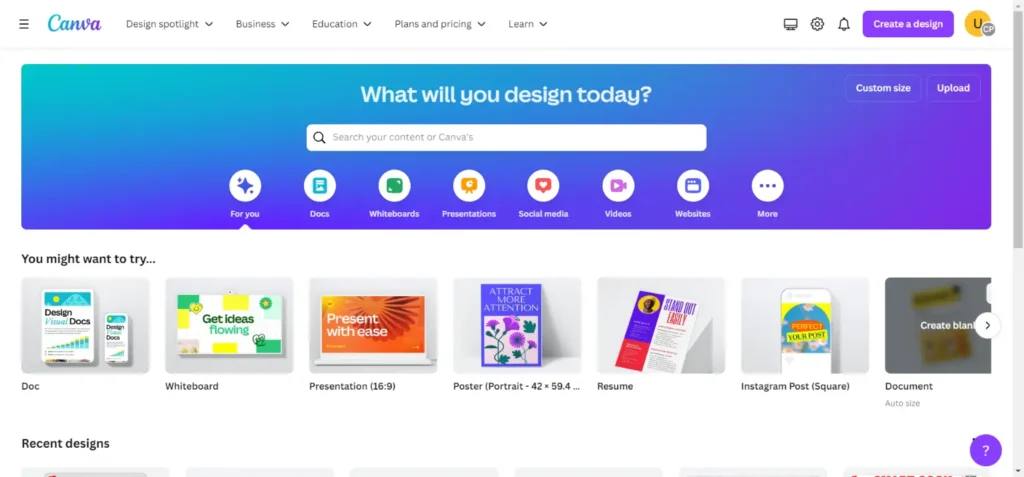
How to Start Earning from Canva
Sign Up and Explore: Create an account on Canva’s website or app and familiarize yourself with the platform and its features.
Build a Portfolio: Use Canva to create a portfolio of your best designs. It could include social media graphics, marketing materials, presentations, etc. Showcase your creativity and design skills.
Offer Design Services: Promote your services as a freelance designer using Canva. Create custom designs for clients, such as social media graphics, marketing materials, logos, and more. Promote your services on your website, social networking, and freelance platforms.
Sell Templates: Design and sell custom templates on platforms like Etsy, Creative Market, or your website. Many businesses and individuals look for ready-made templates for social media, presentations, and marketing materials.
Join Canva’s Contributor Program: Apply to become a Canva contributor and earn money by creating and selling your designs, photos, and illustrations directly on Canva. Each time someone uses your design element, you earn a royalty.
Create an Online Course or Tutorial: Leverage your expertise in Canva by creating online courses or tutorials that teach others how to use the platform effectively. Sell your courses on e-learning platforms like Udemy or Teachable.
Also Read: Ultimate Guide to Utilize Canva
Pros
– User-Friendly Interface: Canva’s intuitive drag-and-drop interface makes it easy for anyone to create professional-quality designs.
– Extensive Library: Access a vast library of templates, images, icons, and fonts.
– Affordable: It offers a free version with many features, and Canva Pro provides additional tools and resources at a reasonable cost.
– Collaboration Tools: Enables team collaboration on design projects in real-time.
– Versatile: It suits various design needs, from social media graphics to presentations and marketing materials.
Cons
– Limited Customization: While Canva offers many design options, it may provide a different level of customization than more advanced graphic design software like Adobe Photoshop or Illustrator.
– Template-Based Designs: Heavy reliance on templates can lead to less unique designs if not customized effectively.
– Performance Issues: Some users may experience performance issues, particularly with complex designs or lower-end devices.
Tips for Maximizing Earnings with Canva
Focus on Niche Markets: Identify and target niche markets that require specific design needs, such as social media influencers, small businesses, or bloggers. Tailor your services and templates to meet their needs.
Offer Bundled Services: Create packages that combine multiple design services, such as social media graphics, marketing materials, and website visuals. Bundling services can attract more clients and increase your earnings.
Promote Your Work: Use social media, website, and freelance platforms to showcase your Canva designs. Regularly share your portfolio and engage with potential clients to build your reputation and attract more business.
Stay Updated with Trends: Follow and incorporate the latest design trends into your work. It will make your designs more appealing and relevant to current market demands.
Leverage Canva’s Features: Use Canva’s advanced features, such as the brand kit, magic resize, and background remover, to enhance your designs and offer more value to your clients.
What is Dubsado?
A complete business management tool called Dubsado was created to help freelancers and business owners streamline their processes. It offers various features, including client management, project tracking, invoicing, scheduling, and more. Dubsado is particularly popular among creative professionals, consultants, and service-based businesses for its ability to automate administrative tasks and improve efficiency.
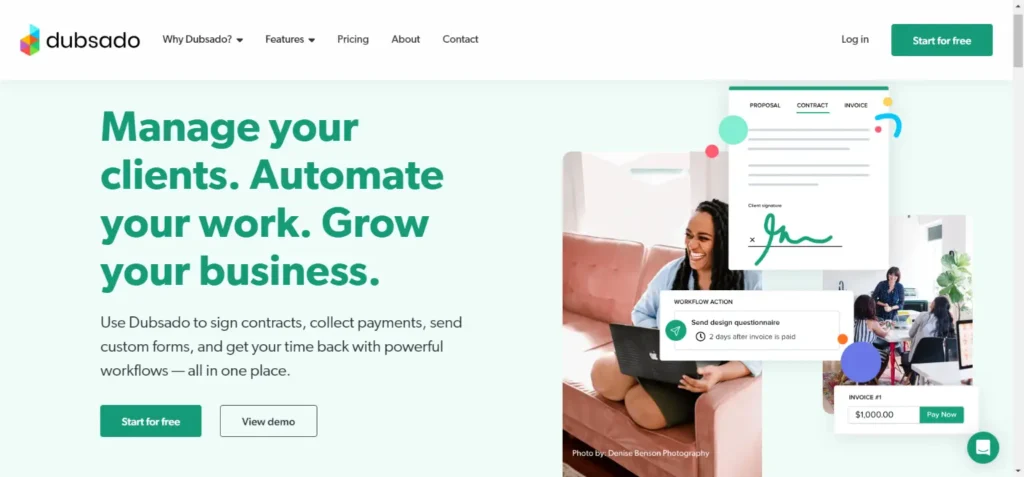
How to Start Earning from Dubsado
Sign Up and Set Up Your Account: Create an account on Dubsado’s website. Follow the setup wizard to configure your profile, including your business information, services, pricing, and branding.
Import Contacts and Projects: You can import your existing client contacts and projects into Dubsado. This helps you manage your workflow on a single platform.
Create and Customize Templates: Dubsado allows you to create proposals, contracts, and invoice templates. You can customize these templates to match your brand and service offerings.
Automate Workflows: Set up automated workflows to handle repetitive tasks such as sending follow-up emails, appointment reminders, and payment reminders.
Use Lead Capture Forms: Integrate lead capture forms on your website to automatically collect client information and streamline the onboarding process.
Track Time and Expenses: Use Dubsado’s time-tracking and expense management features to record billable hours and costs associated with your projects accurately.
Invoice and Get Paid: Create and send invoices directly through Dubsado. Use the platform to track payments and manage your finances.
Pros
– Comprehensive Features: Dubsado offers a wide range of tools for client management, project tracking, invoicing, and scheduling, all in one platform.
– Customization: Highly customizable templates and workflows allow you to tailor the software to your business needs.
– Automation: Automates repetitive tasks, saving time and reducing the risk of human error.
Client Portal: This service provides a professional client portal where clients can view their projects, sign contracts, and make payments.
– Integration: Integrates with other tools and platforms, enhancing functionality and convenience.
Cons
– Learning Curve: Due to its extensive features, Dubsado can have a steep learning curve for new users.
– Cost: While Dubsado offers a lot of value, its pricing might be higher than that of simpler alternatives.
– Mobile Experience: The mobile app experience is less robust than the desktop version, which may be a drawback for users who need to manage their business on the go.
Tips for Maximizing Earnings with Dubsado
Fully Utilize Automation: Use Dubsado’s automation features to handle follow-ups, appointment scheduling, and payment reminders. It will free up your time to focus on billable work.
Offer a Seamless Client Experience: Use Dubsado’s client portal and customizable templates to provide your clients with a professional and cohesive experience. It can lead to higher client satisfaction and more referrals.
Track Your Time and Expenses Accurately: Use Dubsado’s time-tracking and expense management tools to ensure you are billing accurately and not leaving money on the table.
Regularly Update Your Workflows: Review and update your workflows periodically to ensure they align with your business processes and goals. It can help you stay efficient and effective.
Leverage Reporting Features: Use Dubsado’s reporting features to gain insights into your business performance. Analyze these reports to identify areas for improvement and opportunities for increasing revenue.
Zoom: Virtual Events
Among the best side hustle apps, Zoom is a leading video conferencing platform for virtual meetings, webinars, and events. Its robust features, such as high-definition video, screen sharing, breakout rooms, and recording capabilities, make it an ideal tool for hosting virtual events. Whether you are organizing a small team meeting or a large-scale conference, Zoom provides a seamless and interactive experience for attendees, ensuring effective communication and engagement.
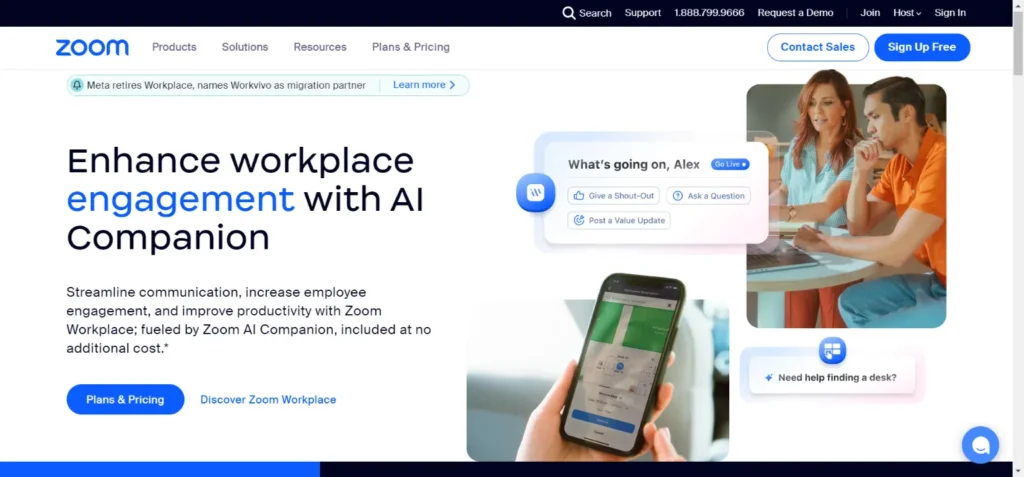
How to Start Earning from Zoom
Host Paid Webinars and Workshops: Use Zoom to conduct webinars and workshops on topics within your expertise. Charge attendees a fee to join your sessions.
Virtual Event Planning Services: Offer your services as a virtual event planner. Help businesses and individuals organize and manage their virtual events using Zoom.
Online Courses and Training: Create and sell online courses or sessions delivered via Zoom. It can include professional development courses, fitness classes, language lessons, and more.
Virtual Coaching and Consulting: Provide one-on-one coaching or consulting services through Zoom. It can be particularly effective for life coaching, business consulting, or career coaching.
Zoom Production Services: We offer technical support and production services for virtual events. These services include setting up Zoom meetings, managing technical issues, and ensuring smooth event execution.
Pros
– Ease of Use: Zoom is user-friendly and accessible, even for those with limited technical skills.
– High-Quality Video and Audio: Provides high-definition video and clear audio quality, essential for professional events.
Versatile Features: The package includes features like screen sharing, breakout rooms, polling, and recording that enhance the virtual event experience.
– Scalability: Suitable for both small meetings and large conferences with thousands of participants.
– Integration: It integrates with various tools and platforms, such as calendars and project management software, streamlining event management.
Cons
– Security Concerns: Zoom has faced unauthorized access and “Zoom-bombing.”
– Internet Dependency: Requires a stable internet connection; poor connectivity can disrupt the event experience.
– Cost: While a free version exists, advanced features and higher participant limits are available only with paid plans.
– Learning Curve for Advanced Features: Some advanced features may require time to learn and utilize effectively.
Tips for Maximizing Earnings with Zoom
Promote Your Events: Use social media, email marketing, and your website to promote virtual events. Highlight the benefits and unique aspects of your sessions to attract more attendees.
Offer Value-Added Content: Provide high-quality, engaging content that offers real value to your audience. It will help build your reputation and encourage repeat attendance.
Engage Your Audience: Use Zoom’s interactive features, such as polls, Q&A sessions, and breakout rooms, to keep participants engaged and involved.
Record and Sell Sessions: Record your webinars and workshops and sell them as on-demand content. It provides an additional revenue stream and allows those who missed the live event to access the content.
Provide Excellent Customer Service: Ensure your attendees have a smooth and professional experience. Address technical issues promptly and provide clear instructions for joining and participating in the event.
Network and Collaborate: Partner with other professionals to co-host events. It can expand your audience and provide more value to attendees, enhancing the overall appeal of your offerings.
Google Analytics: SEO Consultancy Services
Google Analytics is an essential tool for SEO consultants, providing comprehensive data on website traffic, user behavior, and conversion metrics. By leveraging Google Analytics, SEO consultants can track their strategies’ effectiveness, identify improvement areas, and demonstrate the value of their services to clients. It offers insights into organic search performance, keyword effectiveness, user engagement, and more. It enables consultants to make data-driven decisions that enhance a website’s search engine rankings and overall online presence.
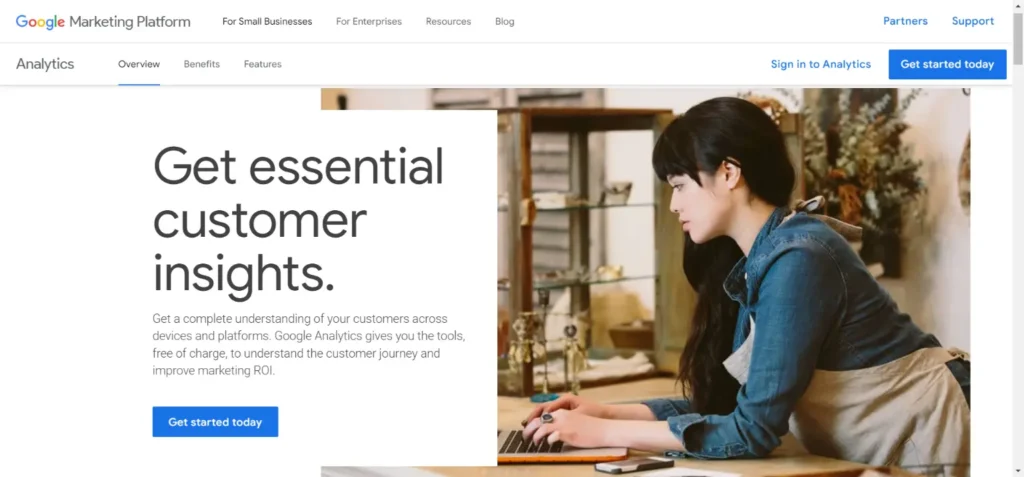
How to Start Earning from Google Analytics
Set Up Google Analytics for Clients: Offer services to set up and configure Google Analytics for clients’ websites, ensuring accurate data tracking and integration with other tools like Google Search Console.
Conduct SEO Audits: Use Google Analytics to perform comprehensive SEO audits, identifying technical issues, content gaps, and opportunities for optimization.
Monitor and Report on Performance: Provide regular reports on website performance, highlighting key metrics such as organic traffic, bounce rates, conversion rates, and keyword rankings.
Optimize Content and Keywords: Analyze data to optimize website content and keyword strategies, improving visibility and ranking on search engines.
Training and Workshops: Conduct training sessions and workshops to teach clients how to use Google Analytics to monitor their SEO performance and make informed decisions.
Pros
– Detailed Insights: Provides in-depth data on website traffic, user behavior, and SEO performance.
– Free Access: The standard version of Google Analytics is free, making it accessible to all businesses.
– Customizable Reports: Allows the creation of custom reports and dashboards tailored to SEO metrics.
– Integration: Seamlessly integrates with Google Search Console and other SEO tools for comprehensive analysis.
– Real-Time Data: Offers real-time tracking and reporting, enabling timely adjustments to SEO strategies.
Cons
– Complex Setup: Initial setup and configuration can be complex, especially for beginners.
– Data Sampling: For high-traffic websites, data sampling can affect the accuracy of reports.
– Privacy Concerns: Requires compliance with privacy regulations like GDPR when collecting user data.
– Learning Curve: Advanced features can have a steep learning curve, requiring mastering time.
Tips for Maximizing Earnings with Google Analytics for SEO Consultancy
Stay Current with SEO Trends: Stay current with the latest SEO trends and Google Analytics features to provide your clients with the most relevant and effective services.
Offer Customized Solutions: Tailor your services to meet each client’s needs, providing customized reports and insights that address their unique challenges and goals.
Showcase Results with Case Studies: Use case studies to demonstrate the success of your SEO strategies, highlighting how Google Analytics helped achieve measurable improvements in search rankings and traffic.
Leverage Advanced Features: Utilize advanced Google Analytics features such as custom dimensions, goals, and enhanced e-commerce tracking to provide your clients with deeper insights and more value.
Automate Reporting: Use automated reporting tools within Google Analytics to save time and ensure clients receive regular, up-to-date insights on their SEO performance.
Potential Earnings and Required Skills
Potential Earnings
– Freelance SEO Consultants: $50 to $150 per hour, depending on expertise and client base.
– Full-Time SEO Analysts: $60,000 to $100,000+ annually, depending on experience and location.
– SEO Training and Workshops: Varies widely, from a few hundred to several thousand dollars per session, based on demand and marketing efforts.
Required Skills
– SEO Knowledge: Deep understanding of SEO principles, strategies, and best practices.
– Data Analysis: Ability to analyze and interpret data to provide actionable insights for SEO improvement.
– Technical Proficiency: Familiarity with Google Analytics setup, configuration, and advanced features.
– Communication: Strong communication skills to explain complex data and strategies to clients.
– Problem-Solving: Ability to identify issues and recommend effective solutions based on data insights.
– Continuous Learning: Commitment to staying updated with the latest SEO trends and Google Analytics updates.
SaleHoo
SaleHoo is a comprehensive online directory and community for e-commerce sellers, offering access to a vast database of verified wholesalers, manufacturers, and drop shippers. Designed to help entrepreneurs start and grow their online retail businesses, SaleHoo provides valuable tools and resources, including market research, supplier reviews, and educational materials. By connecting users with reliable suppliers, SaleHoo simplifies the sourcing process and helps sellers find high-quality products to sell on platforms like eBay, Amazon, and their online stores.
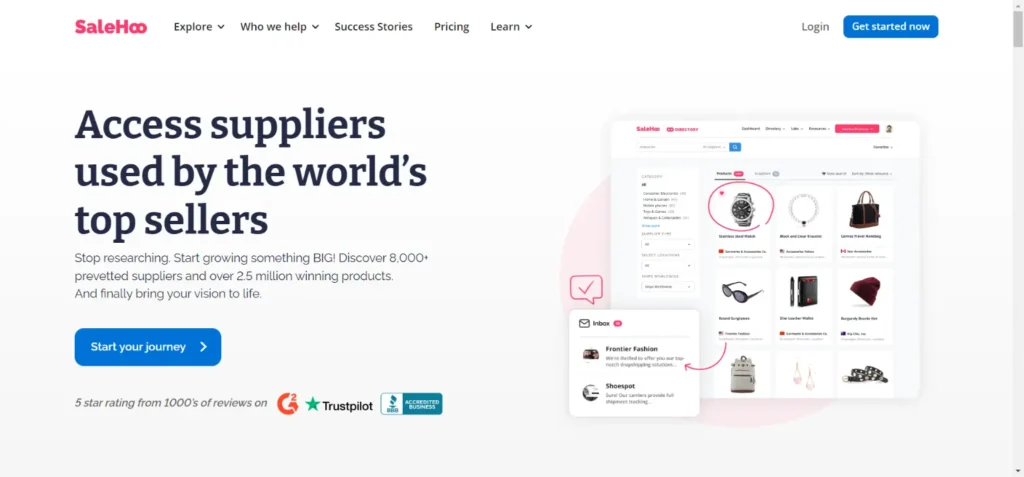
How to Start Earning from SaleHoo
Dropshipping: Use SaleHoo to find reliable dropshipping suppliers. List their products on your online store or e-commerce platforms like eBay and Amazon. When a customer makes a purchase, the supplier ships the product directly to them, and you earn a profit on the markup.
Wholesale Buying: Purchase products in bulk from SaleHoo’s verified suppliers at wholesale prices. Sell these products at a higher price on your online store or through various e-commerce platforms.
Product Research: Leverage Salehoo’s marketing tools to identify profitable niches and trending products. Use this information to source and sell high-demand items.
Consulting Services: Offer consulting services to other entrepreneurs looking to start or grow their e-commerce businesses. Use your expertise with SaleHoo to help them find reliable suppliers and profitable products.
Affiliate Marketing: Promote SaleHoo through your blog, social media, or YouTube channel. Earn commissions for every new user who signs up through your affiliate link.
Pros
– Extensive Directory: Access to over 8,000 verified suppliers, offering a wide range of products.
– Market Research Tools: Provides tools to help identify profitable niches and trending products.
– Educational Resources: Offers comprehensive guides, tutorials, and a supportive community for learning and growth.
– Verified Suppliers: Ensures that all listed suppliers are reliable and trustworthy, reducing the risk of scams.
– User-Friendly Interface: Easy to navigate, making it accessible for beginners.
Cons
– Subscription Fee: A membership fee is required, which might be a barrier for some users.
– Additional Costs: Besides the subscription, users may incur costs for purchasing products or setting up an online store.
– Competition: Popular products found through SaleHoo may have high competition, making it challenging to stand out.
Tips for Maximizing Earnings with SaleHoo
Research Thoroughly: Utilize Salehoo’s market research tools to find profitable products with high demand and low competition. Make data-driven decisions to maximize your profit margins.
Build Relationships with Suppliers: Establish strong relationships with your suppliers. It can lead to better pricing, exclusive deals, and more reliable service.
Diversify Product Range: Offer various products to cater to customer needs and reduce reliance on a single niche.
Optimize Your Listings: Make your product listings attractive and easy to find by using high-quality images, detailed descriptions, and SEO-friendly keywords.
Leverage Multiple Sales Channels: Sell your products on various platforms, including your website, eBay, Amazon, and social media. It increases your reach and potential sales.
Stay Updated: Keep up with e-commerce trends and continuously learn about new strategies and tools to enhance your business.
Potential Earnings and Required Skills
Potential Earnings
– Dropshipping: Earnings vary widely depending on the niche, product demand, and marketing efforts. For successful operators, earnings can range from several hundred to several thousand dollars monthly.
– Wholesale Buying: Profit margins typically range from 20% to 50%, depending on the products and sales volume. High-volume sellers can earn significant income.
– Consulting Services: Depending on your expertise and client base, you can charge $50 to $150+ per hour for consulting services.
– Affiliate Marketing: Earnings depend on the size of your audience and marketing effectiveness. Top affiliates can earn several hundred to several thousand dollars per month.
Required Skills
– Market Research: Ability to analyze market trends and identify profitable products.
– Sales and Marketing: Skills in promoting products and driving sales through various channels.
– Customer Service: Providing excellent customer service to build trust and encourage repeat business.
– Negotiation: Negotiating with suppliers to secure the best prices and terms.
– Tech Savvy: Familiarity with e-commerce platforms, SEO, and online marketing tools.
– Financial Management: Managing budgets, pricing strategies, and financial planning to ensure profitability.
User Testimonials and Experiences
Canva
Emily R., graphic designer:
“Canva has completely transformed the way I approach my design projects. The vast library of templates and easy-to-use interface make it a breeze to create stunning visuals in no time. Whether designing a social media post or a presentation slide, Canva is my go-to tool.”
Dubsado
John P., small business owner:
“Dubsado has been a game-changer for managing client relationships and workflows in my business. The automation features have saved me countless hours, allowing me to focus more on delivering quality services. It’s an all-in-one solution that I can’t imagine working without.”
Zoom
Jessica L., remote team leader:
“Zoom has made remote work seamless for our team. The video quality and screen-sharing capabilities are top-notch, making our virtual meetings as effective as in-person ones. The breakout rooms feature is useful for team collaborations and brainstorming sessions.”
Google Analytics
Brian S., digital marketer:
“Google Analytics provides invaluable insights into our website traffic and user behavior. The detailed reports help us track our marketing efforts’ effectiveness and make data-driven decisions. It’s an indispensable tool for understanding our audience and optimizing our strategies.”
Salehoo
Alice M., e-commerce entrepreneur:
“Salehoo has been instrumental in sourcing high-quality products for my online store. The extensive directory of suppliers and comprehensive market research tools have made it easier to find reliable suppliers and stay competitive. My business has grown significantly since I started using Salehoo.”
Future Trends in the Side Hustle App Market
AI and Automation
The future of best side hustle apps is bright, with AI and automation leading the charge. These technologies will streamline processes, making it easier for freelancers and entrepreneurs to manage their side hustles. Automated customer service, AI-driven analytics, and personalized recommendations are just a few innovations on the horizon.
Integration with Social Media
Expect more integration between the best side hustle apps and social media platforms. It will allow freelancers and entrepreneurs to reach a broader audience and promote their services more effectively. For example, seamless integration with Instagram or TikTok could make showcasing your work easier and attract clients.
Enhanced Security Features
As the gig economy grows, so does the need for enhanced security features. Future apps will likely include advanced encryption, secure payment gateways, and comprehensive fraud detection systems to protect users and their earnings.
Conclusion
Side hustles aren’t just a trend but your ticket to financial freedom and personal growth. The Best Side Hustle Apps of 2024 open up incredible opportunities for freelancers and entrepreneurs to diversify their income and achieve their dreams.
Whether you’re a creative genius using Canva to design stunning visuals, a consultant leveraging Zoom for virtual meetings, an SEO expert utilizing Google Analytics, or an e-commerce entrepreneur sourcing products with SaleHoo, there’s an app that fits your needs. By harnessing these powerful tools and staying ahead of trends, you can boost your earnings, sharpen your skills, and secure a brighter financial future. Embrace the potential of these best side hustle apps, and watch as your side hustle transforms into a successful venture.


0 Comments